Following the path of ruby, developers of node also created node version manager (nvm) just like ruby version manager (rvm) to manage multiple node versions in the same operating system. So guys in this post i am gonna show you all how to install node version manager in ubuntu 16.04 operating system.
so basically open the terminal and run this command
so basically open the terminal and run this command
wget -qO- https://raw.githubusercontent.com/creationix/nvm/v0.32.1/install.sh | bash
after running this command run these two command in the terminal
export NVM_DIR="$HOME/.nvm" [ -s "$NVM_DIR/nvm.sh" ] && . "$NVM_DIR/nvm.sh" # This loads nvm
and after that load the shell i.e if you're using bash then run this command in terminal
source ~/.bashrc
and if you're using zsh instead of bash then run this command in terminal
source ~/.zshrc
and thats it now you have access to the nvm command line utility.
to install latest version of node and npm into the system just run this command
Thats it. if you wanna learn more than use this command
nvm --help
There are various command available in nvm to manager and pull new node and npm versions.
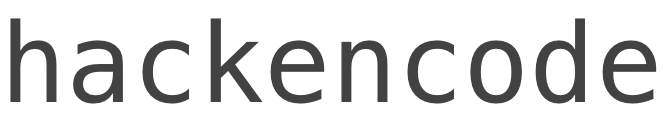


No comments:
Post a Comment