The problem exist in ruby for windows ... it has some issues related to space in folder names and by default vagrant home is the C:/users/your user name/.vagrant.d all you need to do is to set the environment variable VAGRANT_HOME to something like C:/Vagrant/Home .... so to do it first make the folder Vagrant in C drive and then make another folder in Vagrant directory i.e. Home ... So you have something like this C:/Vagrant/Home
After making the folder run the following command in windows command prompt as shown in the pic below
After running this command RESTART windows and then vagrant plugins will install and the problem is fixed!
After making the folder run the following command in windows command prompt as shown in the pic below
After running this command RESTART windows and then vagrant plugins will install and the problem is fixed!
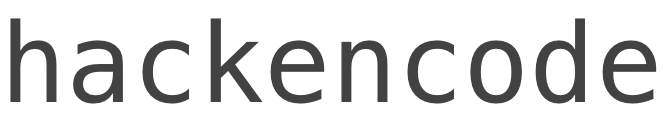

No comments:
Post a Comment