In Fedora, Linux Mint and Ubuntu developers provided search tab in menus which is very useful but thats not present in Kali linux! So in this post i'm gonna introduce you to a gui utility i.e. Synapse , that works awesome for search purpose in Kali Linux!
Installation of synapse is very easy in kali linux !
first of all open your kali terminal and type the following command
That's it synapse is installed in your kali linux, and now open your synapse
you can use keyboard shortcut ctrl+space to open synapse whenever you want.
Now i will open synaptic package manager using synapse
And it's becomes so easy to open any application using synapse! Synapse rocks!
Bug:- It doesnt work with rhythmbox music player so, i will advice you to install banshee media player as there is no such problem with plugins in banshee!
p.s.:- apt-get install banshee for banshee installation in kali linux!
Installation of synapse is very easy in kali linux !
first of all open your kali terminal and type the following command
That's it synapse is installed in your kali linux, and now open your synapse
you can use keyboard shortcut ctrl+space to open synapse whenever you want.
Now i will open synaptic package manager using synapse
And it's becomes so easy to open any application using synapse! Synapse rocks!
Bug:- It doesnt work with rhythmbox music player so, i will advice you to install banshee media player as there is no such problem with plugins in banshee!
p.s.:- apt-get install banshee for banshee installation in kali linux!
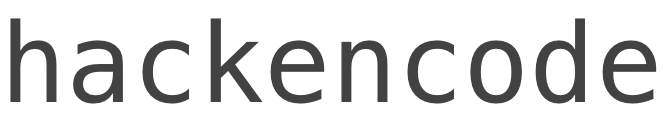




No comments:
Post a Comment